In the online designer of business processes, you can quickly model a process or a process group using the popular notation for business process modeling – BPMN 2.0. Creating BPMN diagrams has never been so simple.
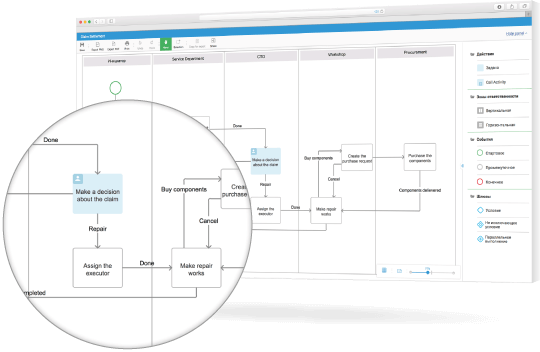
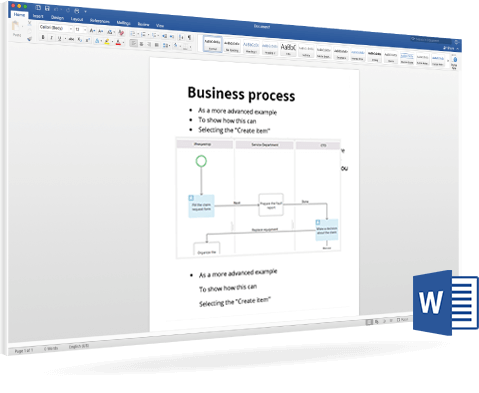
It is as simple to insert an image in MS Word as if you were working in Visio! Select an entire business process diagram or its part, copy it to the clipboard, and insert it in the required place in the document – and that’s it!
Real-life business processes are usually big; they consist of numerous elements and exceed the limits of a print sheet or the elements become small and unreadable. For this reason, we have created BPMN.Studio - the online designer that automatically paginates your diagram and supports the multipage printing function.
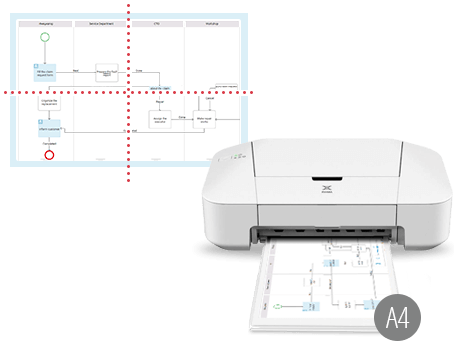
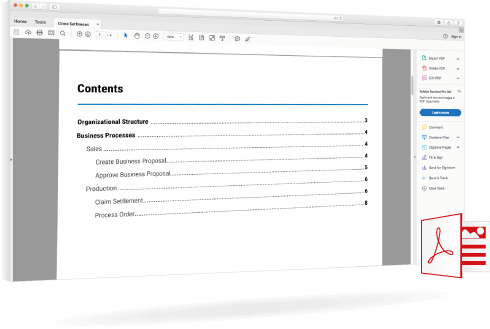
If you need to send or analyze business processes, you can export them in the PDF format and send them for review to managers or use them as project documentation.
You can share any business process, allowing your colleagues to view the business process model you’ve created. You only need to send a short link to grant access to your process created in BPMN.Studio.
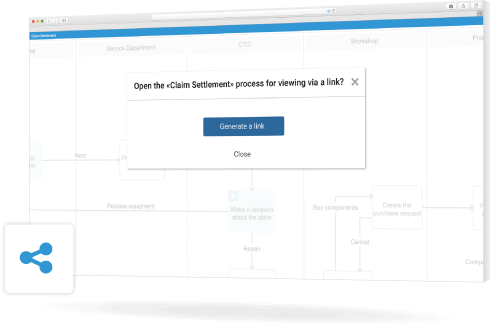

Create the organizational structure of your company in the process designer and use it when modeling business processes.